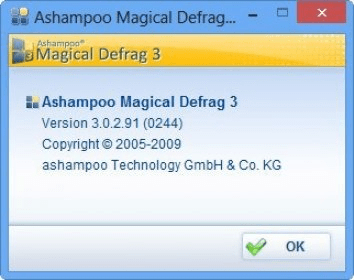
The health of your disk has a huge bearing over the overall performance of your PC. This is why tools like Ashampoo Magical Defrag have been developed: to maintain your hard-disk in "tip-top" shape by defragmenting it.
Generally, this kind of tools take a long time to do their job and don't really allow you to do anything else while they are working. Unlike many other programs of the same sort, Ashampoo Magical Defrag was designed to adapt to your own style. The best thing about this application is that you can determine when it starts working, in such a way that it doesn't interfere with your other tasks.
Ashampoo Magical Defrag allows you to create a task list and schedule reccurring jobs, thus enabling you to constantly keep your hard disk defragmented. This program runs in the background of your Windows, so all you need to do is to start it and it will automatically do its job. Another thing that I liked is that you can pause and resume the defragmentation process at any time.
In conclusion, Ashampoo Magical Defrag is a tool that I recommend. It's extremely efficient, yet unobtrusive, so I think that it is definitely worth the money.
Comments (6)
Bob Jackson
I`ve been using it for a while and had no problems at all, its performances are awesome!